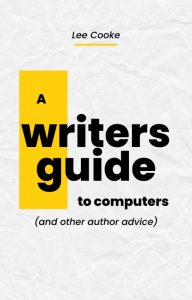The First Booklet is Now Available!
The idea of this booklet is to give a concise guide to show you how to reuse or keep using existing hardware safely on the internet, as well as provide alternatives that don’t involve scrapping all and buying new unless necessary.
There has been an update to installing WINE on a Chrome OS Device since publication: click HERE to download a PDF of the update.
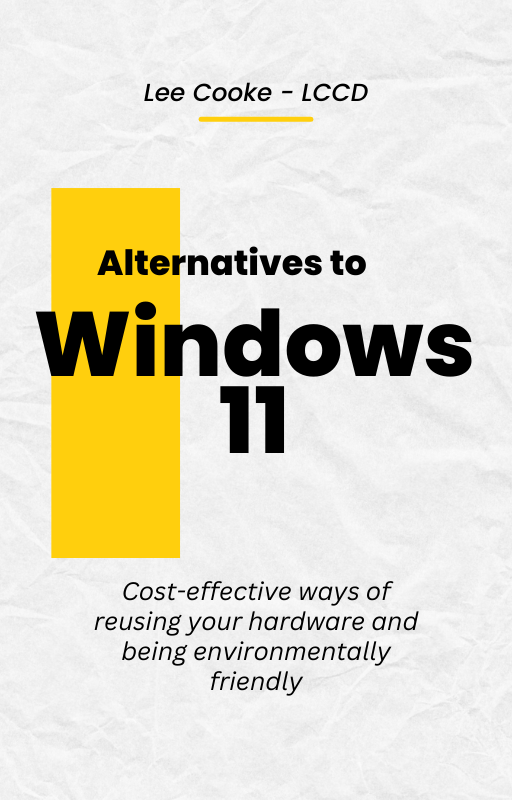
The Second Booklet is Now Available!
The second booklet is titled ‘A Writers Guide to Computers’. It is now available in both paperback and eBook form from Amazon, and will be useful to both budding writers and experienced authors alike, with advice on choosing software to help you write as well as suitable equipment to write with.
It is based on the authors 10+ years experience of the eBook and Print on Demand industry, both when producing his own work and when working on projects for others.
Sample pages are available below, and click the button to go to the Amazon UK ordering page:
FAQs
What equipment can you support?
LCCD can support Windows Laptops and Tablets, Apple Laptops and Tablets and Phones, and Android Tablets and Phones, as well as Chromebooks and Chrome OS Flex devices. We also setup most periperals, i.e. printers. If in doubt, ask!
If my book is published by LCCD, who holds the copyright?
You do. LCCD will never label your work as theirs. What we would appreciate is a small acknowledgement somewhere in the manuscript, if at all possible.
I don’t have internet, can you help?
LCCD can arrange your Internet installation from scratch for most people, in most circumstances. It will be necessary to run a short survey beforehand, mainly to see what Service Providers are available in your area. We can usually get a temporary broadband setup via mobile SIM card set up for you whilst you wait for your solution to be installed.
Can LCCD work on my site remotely?
Yes we can. The software that we use cannot be run by accident, you have to run it manually and ‘invite me in’. The only time this doesn’t work is when your Internet is the problem; in that case, a site visit will usually be necessary.